Description
Features:
BT version 3.0, operation range up to 10 meter.
6 buttons, for more convenient operations.
Keystroke life up to 8 million times, long service life.
Quick thumb function: with forward button and backward button, fast forward or backward when browsing the web, forward or backward at the same folder window.
Maximum resolution: 2400 DPI, and 4-level adjustable DPI: 800/1200/1600/2400 DPI, meet your various need.
Ergonomic shape soft rubber grips, fit snugly under your palm, effectively reducing the fatigue during the intense working.
Suitable for BT-enabled laptops, PC or tablets, portable and user-friendly, perfect for business trip.
Support for W98/W2000/XP/VISTA/Win 7/Win 8/Mac/Android.
Powered by 2 * AAA batteries (not included).
How to use:
1. Insert 2pcs AAA battery.
2. Switch the mouse ON, the on/off button at the bottom of the mouse.
3. Press at the same time the left key, right key and the scroll wheel for 2-3 seconds. Red light will be on to indicate BT mode opening.
4. Search the mouse in BT device and connect to it.
Note:
1, If your device is not BT-enabled, please use the mouse with a BT adapter.
2, To use the wireless mouse, please turn on the switch (at the bottom).





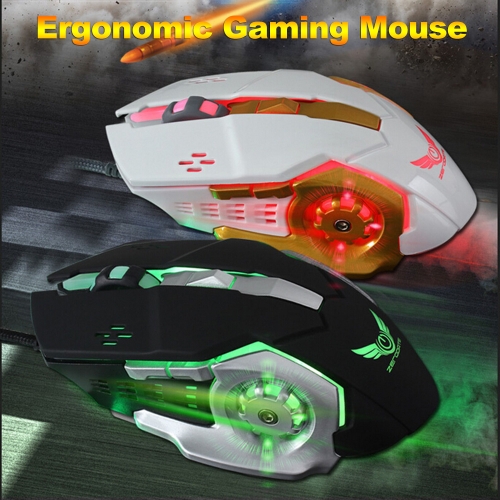







Reviews
There are no reviews yet.